|
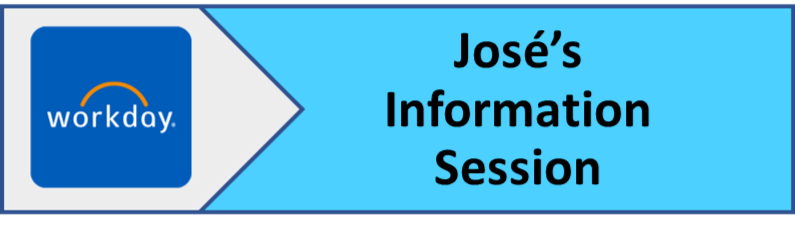
|
| |
|
 This video gives you a look inside Workday navigation. This video is applicable to all faculty and staff. This video gives you a look inside Workday navigation. This video is applicable to all faculty and staff.
|
| |
|
 Managers will have additional tools in Workday to assist in managing their teams - basic navigation, useful applications, and tasks and reports. This video is applicable to all faculty and staff managers. Managers will have additional tools in Workday to assist in managing their teams - basic navigation, useful applications, and tasks and reports. This video is applicable to all faculty and staff managers.
|
| |
|
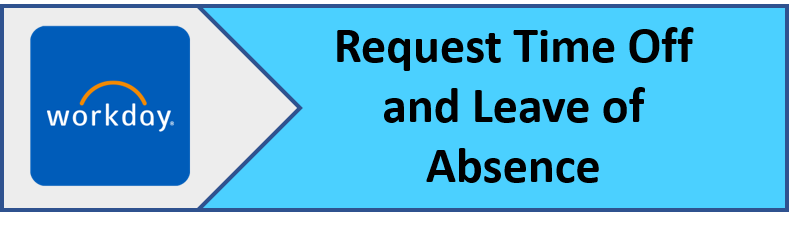
Workday will help us initiate, act upon, approve and complete tasks to achieve a business objective. An example is requesting time off. Check out this video which is applicable to ALL Faculty and Staff.
|
| |
|
 Once an hourly employee or student worker submits their timesheet or submits a request for time off, a manager/supervisor can approve that time worked or leave request. Check out this video which is applicable to all Faculty and Staff Managers. Once an hourly employee or student worker submits their timesheet or submits a request for time off, a manager/supervisor can approve that time worked or leave request. Check out this video which is applicable to all Faculty and Staff Managers.
|
| |
|
 This video demonstrates how to change a benefit event. This might be adding or modifying an election, modify coverage, changing an address, or even adding a birth or marriage to your plan. This video is applicable to all Faculty and Staff. This video demonstrates how to change a benefit event. This might be adding or modifying an election, modify coverage, changing an address, or even adding a birth or marriage to your plan. This video is applicable to all Faculty and Staff.
|
| |
|
 Workday provides an Inbox which is used for tasks or actions assigned to you. This is the central location for tasks which require a manager's attention. This video demonstrates how to uses this feature including Action, Notification, and Delegating tasks. This video which is applicable to all Faculty and Staff Managers. Workday provides an Inbox which is used for tasks or actions assigned to you. This is the central location for tasks which require a manager's attention. This video demonstrates how to uses this feature including Action, Notification, and Delegating tasks. This video which is applicable to all Faculty and Staff Managers.
|
| |
|
 Using Workday, you can view your pay slips and payment elections details. You can also save and print pay slips for loans or other personal reasons. This video is applicable to all Faculty and Staff. Using Workday, you can view your pay slips and payment elections details. You can also save and print pay slips for loans or other personal reasons. This video is applicable to all Faculty and Staff.
|
| |
|
 Using Workday, managers may be able to change a team member's business title. Workday provides many tools to assist in managing your team members. This video is applicable to all Faculty and Staff managers. Using Workday, managers may be able to change a team member's business title. Workday provides many tools to assist in managing your team members. This video is applicable to all Faculty and Staff managers.
|
| |
|
 With the Workday mobile app, you can easily access Rhodes information from anywhere, at any time. You’ll enjoy the same security and functionality on your desktop, laptop, or mobile app. Check out this video which is applicable to ALL Faculty & Staff. With the Workday mobile app, you can easily access Rhodes information from anywhere, at any time. You’ll enjoy the same security and functionality on your desktop, laptop, or mobile app. Check out this video which is applicable to ALL Faculty & Staff.
|
| |
|
 Managers can complete many administrative tasks with Workday. In this video you will learn how to initiate a request for compensation change for your direct reports (subject to Rhodes approval workflow). Check out this video which is applicable to ALL Managers. Managers can complete many administrative tasks with Workday. In this video you will learn how to initiate a request for compensation change for your direct reports (subject to Rhodes approval workflow). Check out this video which is applicable to ALL Managers.
|
| |
|
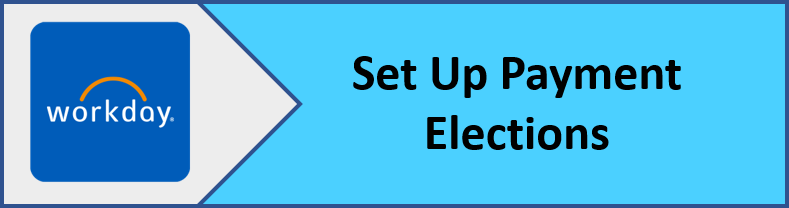 Payment elections are easily managed in Workday. You can view, edit, or modify how your payments are distributed and manage your bank account information. Check out this video which is applicable to ALL Faculty & Staff. Payment elections are easily managed in Workday. You can view, edit, or modify how your payments are distributed and manage your bank account information. Check out this video which is applicable to ALL Faculty & Staff.
|
| |
 Recruiting and hiring are managed in Workday. One system will be used to manage the entire process from job requisition through onboarding. One of the first steps is to create a pre-hire. Check out this video which is applicable to ALL Managers. Recruiting and hiring are managed in Workday. One system will be used to manage the entire process from job requisition through onboarding. One of the first steps is to create a pre-hire. Check out this video which is applicable to ALL Managers. |
| |
|
 Expense reports are moving from Concur to Workday. You can even process expense reports on a mobile device. Check out this video which is applicable to ALL Faculty & Staff. Expense reports are moving from Concur to Workday. You can even process expense reports on a mobile device. Check out this video which is applicable to ALL Faculty & Staff.
|
| |
|
 Job changes can be managed in Workday. Managers can initiate a job change for a direct report. This might include job location, change in shift, or a change in scheduled hours. Additional approvals may be needed. Check out this video which is applicable to ALL Managers. Job changes can be managed in Workday. Managers can initiate a job change for a direct report. This might include job location, change in shift, or a change in scheduled hours. Additional approvals may be needed. Check out this video which is applicable to ALL Managers.
|
| |
|
 Recruiting and hiring are managed in Workday. One system will be used to manage the entire process from job requisition through onboarding. Check out this video which is applicable to ALL Managers. Recruiting and hiring are managed in Workday. One system will be used to manage the entire process from job requisition through onboarding. Check out this video which is applicable to ALL Managers.
|